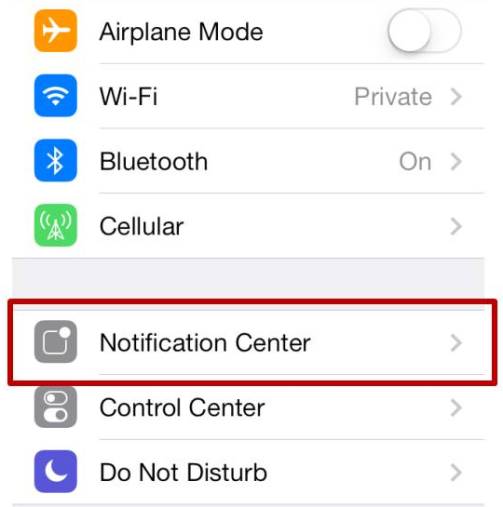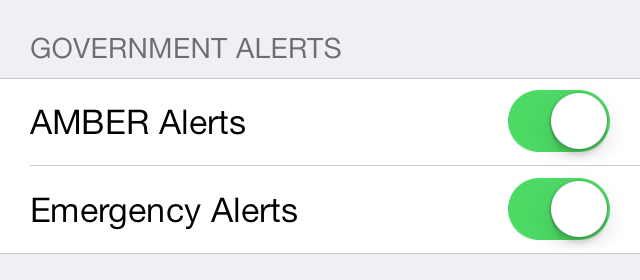On January 10th, 2014, 6-year old Alize Whipple was abducted by her non-custodial mother, Leeanna Wilson, from Fitchburg, Massachusetts. It was our most viral post ever on Facebook reaching over 1 million people. She was located with her mother in Shelby, North Carolina a day later.
The issue is many people living in Massachusetts did NOT get the Amber Alert notification on their phone. If you have the newest iPhone software turning the Amber Alert notification on should be fairly simple. Here are the three steps. I’m using IOS 7.0.6.
1. Click the Settings button on your iPhone.
2. Click on the Notification Center tab.
3. Scroll down towards the bottom and you’ll find a Government Alerts area. Make sure the AMBER Alerts tab is green. You’ll also have the option to turn on Emergency Alerts.
Don’t have an iPhone? Here is a good article for turning on Amber Alert notifications on other phones: http://howto.cnet.com/8301-11310_39-57597788-285/how-to-turn-off-emergency-alerts-on-your-phone/.
Amber Alert Official website: http://www.amberalert.gov/.
 New Bedford Guide Your Guide to New Bedford and South Coast, MA
New Bedford Guide Your Guide to New Bedford and South Coast, MA